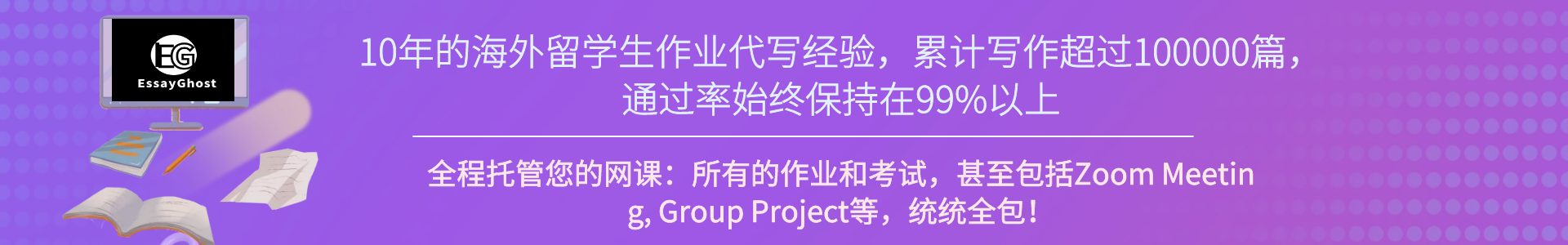代做Python:CS代写之Python 图像处理 图像识别留学生编程代写 - Python代做
发布时间:2021-07-25 15:24:02浏览次数:
Task 0. Viewing file in a notebookTo get started, go to the View section of the starter kit and try to run the code in that section.fromPILimportImageimg =Image.open( eye.png )img =img.convert( L ) # grayscaleimg # same as display(img)It should display the eyeballs like this:That code shows you how to open an image file, convert it to grayscale, and display the image by simply referencing the imgvariable. That is shorthand for explicitly telling the notebook to display that object: display(img).If you do img.show(), than a separate window will pop up instead of showing it in line in the notebook.Task 1. Flipping an image horizontallyAs a first task, create a function, flip, and a code snippet that calls that function under the Flip section of the starter kit that shows eyeballs image, eye.png, flipped horizontally. Here are the before and after shots for your reference:Let s look at the functionality we need to create the flipfunction, since you just learned how to open and display an image.Three new image library piecesTo write your flipfunction, you will need three basic pieces:●img.sizereturns a tuple containing the width and height of image imgso you can write code like this:●width, height =img.size●You ll need the width and height to iterate over the pixels of the image.●img.copy()duplicates image img. For our flipfunction, it would be hard to modify the image in place because we would be overwriting pixels we would need to flip later. It s easier to create a copy of the image in flipped position. You can write code like this: imgdup = img.copy()●img.load()is yet another weird name from PIL that actually returns an object that looks like a two-dimensional matrix, which is really just a list of lists such as m = [[1,2], [3, 4]]. When printed, the output looks like a matrix:●m =[[1, 2],[3, 4]]●To get element 3, we would use list index expression m[1][0]because we want the list at index 1, m[1], and then element 0 within that list. The two-dimensional object returned by load()uses similar notation. If we ask for the matrix with:●m =img.load()●then we use notation m[x,y]to get the pixel at position (x, y). As is usual with Cartesian coordinates, the xindex is the horizontal index.You will use these functions for the remaining tasks so keep them in mind.Iterating over the image matrixDefine function flipusing the familiar function definition syntax and have it take a parameter called img, which will be the image we want to flip. The goal is to create a copy of this image, flip it, and return a copy so that we do not alter the incoming original image. To create flip, write code that implements the following steps.1.Use sizeto define local variables widthand height2.Use copy()to make a copy of the incoming image imgand save it in a local variable3.Use load()to get the two-dimensional pixel matrix out of the incoming image and the copy of the image. Store these results in two new local variables.4.To walk over the two-dimensional image, we ve learned we need every combination of xand y. That means we need a nested forloop. Create a nested for loop that iterates over all xand all yvalues within the widthand heightof the image.5.Within the inner loop, set pixels in the image copy to the appropriate pixel copied from the original image6.At the end of the function, return the flipped imageThe only remaining issue is determining which pixel from the original image to copy into the (x, y) position in the image copy. The yindex will be the same since we are flipping horizontally. The xindex in the flipped image is index width-x-1from the original image. Trying out a few sample indexes shows that this works well. For example, a flipped image with width=10has its pixel at x=0pulled from index x=10-0-1=9in the original image. That s great, because it takes the image from all in the right in the original and copies it to the far left of the copy. Checking the opposite extreme, x=9in the flipped image should be x=10-9-1=0from the original image.What to do when the program doesn t workIf you have problems, follow these steps:1.Don t Panic! Relax and realize that you will solve this problem, even if it takes a little bit of messing around. Banging your head against the computer is part of your job. Remember that the computer is doing precisely what you tell it to do. There is no mystery.2.Determine precisely what is going on. Did you get an error message from Python? Is it a syntax error? If so, review the syntax of all your statements and expressions. If you got an error message that has what we call a stack trace, a number of things could be wrong. For example, if I misspell `open()` as `opem()`, I get the following message:3. AttributeError Traceback (most recent call last) ipython-input-39-86d19b3216b2 in module ()1 from PIL import Image2 - 3 img = Image.opem( eye.png )4 img = img.convert( L ) # grayscale5 imgAttributeError: module PIL.Image has no attribute opem 4.If it does not look like it some simple misspelling, you might get lucky and find something in Google if you cut-and-paste that error message.5.If your script shows the original image but not the flipped image, then you likely have a problem with your `flip` function.6.If your code is at least running and doing something, then insert print statements to figure out what the variables are and how far into the program you get before a craps out. That often tells you what the problem is.7.Definitely try to solve the problem yourself, but don t waste too much time. I can typically help you out quickly so you can move forward.Deliverables. Make sure that your images.ipynbfile is correctly committed to your repository and pushed to github. Verify this by going to github website. Make sure that it is in the main directory and not a subdirectory of your repository!!!Task 2. BlurringIn this task, we want to blur an image by removing detail as shown in the images after this paragraph. We will do this by creating a new image whose pixels are the average of the surrounding pixels for which we will use a 3 3 region as shown in the figure below zooming in on Obama s forehead. The pixel in the center of the region is the region to compute as we slide the region around an image. In other words, pixel[x,y]is the sum of pixel[x,y]and all surrounding pixels divided by 9, the total number of pixels.To implement this, fill in the Blur section of the starterkit. The only difference is that you must call soon-to-be-created function blurnot flipas you had before. Now, let s start at the coarsest-level of functionality and realize that we have to walk over every pixel in the image. (This is called top-down design.)Blurring functionDefine function blur, in the cell under section Blur of the starter kit, to take an imgparameter, just like the flipfunction in the previous task. In a manner very similar to flip, write code in blurto accomplish these steps:●Define local variables widthand height.●Make a copy of the incoming image imgand save it in a local variable.●Get the two-dimensional pixel matrix out of the image copy. Store it in a new local variable called pixels.●Create a nested for loop that iterates over all xand all yvalues within the widthand heightof the image.●Within the inner loop:○Call to-be-created function region3x3with arguments img, x, and yin store into local variable r.○Set pixels[x,y]in the image copy to the result of calling to-be-created function avgwith an argument of r.●At the end of the function, return the blurred image.Define function avgto take an argument called dataor another of your choice. This will be the list of 9 pixels returned by function region3x3. The average of a set of numbers is their total divided by how many numbers there are. Python provides two useful functions here: sum(data)and len(data). (Naturally, sumsimply walks the list and accumulates values using a pattern we are familiar with.) Make sure that this function returns an integer using int( ).Image regionsNow we need to define function region3x3. Have it take three parameters as described above. This function creates and return a list of nine pixels. The list includes the center pixel at x, yand the 8 adjacent pixels at N, S, E, W, as shown in the following figure.Create a series of assignments that look like this:me =getpixel(img, x, y)N =getpixel(img, x, y 1) where function getpixel(img, x, y)gets the pixel at x, yin image img. We can t use the more readable expression pixels[x,y]in this case, as we ll see in a second. Collect all those pixel values into a list using [a,b,c, ]list literal notation and return it. Make sure that this list is a list of integers and exactly 9 elements long and that you keep in mind the order in which you add these pixels to the list. Any function that we create to operate on a region naturally needs to know the order so we can properly extract pixels from the list. For example, my implementation always puts the pixel at xand yfirst, then North, etc Safely examining region pixelsWe need to define a function getpixelinstead of directly accessing pixels because some of the pixels in our 3 3 region will be outside of the image as we shift the region around. For example, when we start out at x=0, y=0, 5 of the pixels will be out of range, as shown in the following figure.Accessing pixels[-1,-1]will trigger:IndexError: image index out of rangeand stop the program. To avoid this error and provide a suitable definition for the ill-defined pixels on the edges, we will use a function that ensures all indices are within range.Define function getpixelwith the appropriate parameters. Its functionality is as follows:●Get the width and height into local variables.●If the xvalue is less than 0, set it to 0.●If the xvalue is greater than or equal to the width, set it to the width minus 1 (the last valid pixel on the far right).●If the yvalue is less than 0, set it to 0.●If the yvalue is greater than or equal to the height, set it to the height minus 1 (the last felt pixel on the bottom).●Return the pixel at x, y. You will need to use the img.load()function again to get the 2D pixelsmatrix as you did in function blur. Make sure you returning pixel and not the coordinates of the pixel from getpixel.Testing your blur codeThat is a lot of code to enter and so more than likely it won t work the first time. (It never does, dang it!) That means we should test the pieces. It s generally a good idea to do top-down design but bottom-up testing. In other words, let s test the simple low-level functions first and make sure that works before testing the functions that call those functions and so on until we reach the outermost script.With that in mind, lets test avgby passing it a fixed list of numbers to see if we get the right number. You can split up the functions you created so they all exist within their own cells. Then you can test out the avgfunction with something like this:avg([1,2,3,4,5])If it does not print (1+2+3+4+5)/5= 3, then you know you have a problem in avg.Now test getpixel. You will have to insert some code after loading and converting the image to grayscale because getpixeltakes an image parameter. Here s how to try it out on the circuit board image:img =Image.open( pcb.png )img =img.convert( L )print(getpixel(img, 0, 0))print(getpixel(img, 0, 1))print(getpixel(img, 10, 20))That should print: 222, 181, and 44. The upper left corner is near white and pixel 10, 20 is close to black. If you don t get those numbers, then you have a problem with getpixel. Worse, if you don t get a number (e.g., you get a list), then you really have a problem with getpixel.Before getting to blur, we should also test region3x3to ensure it gets the proper region surrounding a pixel. Replace those getpixelcalls in the printgetpixelstatements with calls to region3x3. Use the x, yof the upper left-hand corner and somewhere near the upper left of the white section of the logo such as:print(region3x3(img, 0, 0))print(region3x3(img, 7, 12))That checks whether we get an out of range error at the margins and that we get the correct region from somewhere in the middle. Running the cell with that code snippet should give you the following numbers:[222, 222, 181, 187, 222, 222, 187, 234, 181][31, 31, 32, 167, 176, 166, 165, 164, 175]That assumes order: current pixel, N, S, E, W, NW, NE, SE, SW.When you have verified that all of these functions work, it s time to check function bluritself. Try the printed circuit board image, which would look like the right image in the intro paragraph for this task.It might take 10 seconds or more to compute and display the blurred image, depending on how fast your computer is.Make sure to remove all of your debugging code before submitting your scripts. Submitting a project that prints out a bunch of random debugging output is considered sloppy, like submitting an English paper with a bunch of handwritten edits.Deliverables. Make sure that images.ipynbis correctly committed to your repository and pushed to github. Make sure that all of your changes are there.Task 3. Removing noiseFor our next task, we are going to de-noise (remove noise) from an image as shown in the following four figures. It does a shockingly good job considering the simplicity of our approach. To blur, we used the average of all pixels in the region. To denoise, we will use the median, which is just the middle value in a list of ordered numbers (or average of two middle if there are an even number of values).
所有的编程代写范围:essayghost为美国、加拿大、英国、澳洲的留学生提供C语言代写、代写C语言、C语言代做、代做C语言、数据库代写、代写数据库、数据库代做、代做数据库、Web作业代写、代写Web作业、Web作业代做、代做Web作业、Java代写、代写Java、Java代做、代做Java、Python代写、代写Python、Python代做、代做Python、C/C++代写、代写C/C++、C/C++代做、代做C/C++、数据结构代写、代写数据结构、数据结构代做、代做数据结构等留学生编程作业代写服务。
所有的编程代写范围:essayghost为美国、加拿大、英国、澳洲的留学生提供C语言代写、代写C语言、C语言代做、代做C语言、数据库代写、代写数据库、数据库代做、代做数据库、Web作业代写、代写Web作业、Web作业代做、代做Web作业、Java代写、代写Java、Java代做、代做Java、Python代写、代写Python、Python代做、代做Python、C/C++代写、代写C/C++、C/C++代做、代做C/C++、数据结构代写、代写数据结构、数据结构代做、代做数据结构等留学生编程作业代写服务。